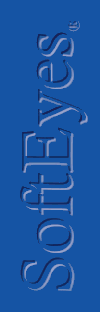|
Comments regarding this site may be sent to webmaster@softeyes.com Copyright (c) 2000-2005, SoftEyes, Inc. All Rights Reserved |
SoftEyes® For Home Version 2.0 users should download the free upgrade patch to Version 2.1b. The upgrade adds Stealth (completely hidden) mode capability and adds the Position and Play Speed Sliders. Click here for detailed instructions on upgrading from Version 2.0. Upgrading a Previous Version All upgrades or re-installs require a Serial Key.
The Serial Key may be found at the top of your license card. If purchased from this
website, the Serial Key is located on the receipt. All upgrades require the previous
version be uninstalled from your system before running the installation program of the new
version. Stealth mode systems must be closed
from the Display Window and installed over again using Normal mode in order to have the
program listed in the Control Panel Add/Remove programs. See this issue in the FAQ.
You must use the same version of Normal mode as the original Stealth mode. If you
use a different version, some elements may not be removed properly.
Current Version SoftEyes®
For Home
Version 2.1b Download (1235K) Installation and User's Guide (2.1 MB PDF). Need Adobe® Acrobat PDF Reader. Previous Versions SoftEyes® For Home
Version 2.1a Download (1108K)
Beta Version B2.1i Download (1007K)
Version 2.0 Download (983K)
Upgrading From Version 2.0 Step-By-Step
If you have any questions, please contact SoftEyes Customer Support at support@softeyes.com
|